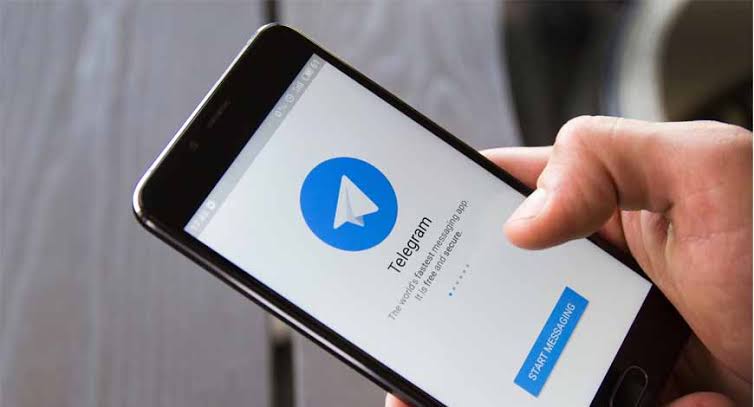In this article, you’ll learn about what happens when you’re blocked on Telegram and whether there’s a way to send messages to someone who has blocked you.
After a long and tiring day at work, imagine you were really excited to get back home and relax. But, oh no! You suddenly realized that you forgot a super important document at the office.
You really needed it for a big presentation tomorrow. You started to feel really worried because you couldn’t afford to lose it, and you urgently needed to contact a coworker who was still at work.
But then, you remembered something that made you feel even worse. You and that coworker had a big argument recently, and things got pretty heated.
In the middle of the argument, they blocked you on Telegram, a messaging app. Now, you were facing a big problem because you had to reach out to them for help, but you were blocked.
You stood there, feeling stuck and unsure if there was any way to send them a message and ask for their help, even though you were blocked. What would you do? How could you solve this tricky situation?
If you’ve been in a similar situation before or you’re currently in a similar situation like this, you don’t have worry.
In this article, we’ll explain everything that happens when you’re blocked on Telegram and whether there’s a way to send messages to someone who has blocked you.
Can You Still Message Someone Who Blocked You On Telegram?
When someone blocks you on Telegram, it’s like they put up a big wall between you and them on the Telegram app. Any messages you try to send them won’t get through to their device. It’s like the messages vanish into thin air!
And, to make it clear, you won’t get any notifications telling you that your messages weren’t delivered. So, it might seem like they are just ignoring you, but in reality, they can’t see what you sent.
Remember, blocking only affects your communication through Telegram. If you have other ways to talk to that person, like using email or a different messaging app, your messages might still reach them that way. The block only applies to Telegram, not to every way of contacting them.
So, if you ever find yourself blocked on Telegram, don’t be too disturbed! You can always try reaching out to them using other methods if it’s necessary.
Sometimes misunderstandings happen, and it’s good to have different options to communicate. Just be kind and respectful in your messages, and hopefully, things can get sorted out!
How Can I Write To Someone Who Blocked Me On Telegram?
There are still a few things you can do if you really need to get in touch with them:
- You can explore other communication platforms, like sending them an email or reaching out to them on social media. Sometimes, people block others on one app, but they are still open to talking on different platforms. So, give it a try and let them know how you feel.
- If you have a common friend or know someone who is close to the person who blocked you, you can ask them to help deliver your message. This way, you don’t directly contact the person who blocked you on Telegram, but your message might still get through.
- In some cases, the person might have blocked you by mistake or in the heat of the moment. If you think there’s a chance of that, you can send them a kind and polite message asking if they could consider unblocking you. You can also inquire about why they blocked you in the first place, as understanding the reason might help resolve the situation.
If I Block Someone On Telegram Can They Still Message Me?
No, they can’t. When you block someone on Telegram, it’s like closing the door to any communication with that person on the app. They won’t be able to send you messages or call you anymore. Plus, they won’t know if you’re online or not.
Blocking is a way to protect your privacy and have control over who can interact with you on Telegram. It’s like creating a virtual boundary between you and that person, so you can feel more comfortable and safe.
So, if you ever feel the need to stop someone from contacting you on Telegram, blocking is a useful feature. Just remember that it only affects communication on the app itself.
If they have other ways of reaching out to you, like email or other messaging platforms, blocking won’t stop them there.
It’s essential to use blocking wisely and thoughtfully, as it can have emotional consequences for the other person. But sometimes, it’s necessary to maintain a healthy online experience.
Always prioritize your well-being and boundaries while respecting the feelings of others.
If I Block Someone On Telegram, Would The Person Be Able To See My Older Messages?
Blocking doesn’t erase the messages you shared with that person before the block. So, if they saved or took screenshots of those messages, they can still see them later.
But don’t worry, if you want to clear the history before blocking someone, you can do that too! Just open the chat with them, hold on to a message, and then choose “Delete.”
You can decide to delete the message for yourself only or for everyone in the chat. Repeat this for all the messages you want to remove before blocking them.
How Can I See Blocked Messages On Telegram?
When you block someone on Telegram, like we’ve said before, it’s like closing the door to their messages and calls. They won’t be able to reach you, and you won’t see any notifications from them.
But here’s the thing: the messages they sent while blocked are not erased. They’re just waiting for you on the other side of the block.
If you ever want to check those blocked messages, you need to unblock the user. Here’s how you can do it:
- Open Telegram and find the “Settings” icon, which looks like a little gear.
- Tap on “Privacy and Security.”
- Look for “Blocked Users” and tap on it.
- Find the user you want to unblock and tap on their name.
- Finally, tap on “Unblock” to remove the block.
Once you unblock the user, their messages will become visible to you.
But remember, by unblocking them, you also open the communication channel again. That means they can message you once more.
If you want to keep things quiet, you can mute them instead of fully unblocking them.
Further Reading:
- How To Know If Someone Muted You On Telegram
- If I Add A Contact On Telegram Will They Know? [Quick Answer]
- How Do You Know If Someone Deleted Their Telegram Account?